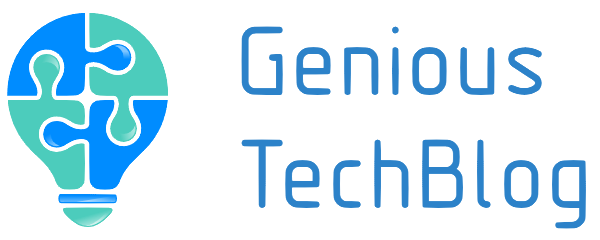Understanding the Basics of Malware
Ever wonder what’s lurking in the shadows of the digital world? Let’s pull back the curtain and talk about malware. It’s not some abstract boogeyman—it’s real, it’s sneaky, and it’s all over the internet. Think of malware as an uninvited guest that barges into your computer, rummages through your personal data, and leaves chaos in its wake.
What Exactly Is Malware?
At its core, malware—short for “malicious software”—is any piece of code designed to cause harm. It’s like a Swiss army knife of trouble, targeting everything from your bank account to your company’s trade secrets. Here’s what makes it particularly crafty: it disguises itself. A charming email attachment or a must-click link on social media can secretly unleash a digital monster onto your device.
How Does Malware Work Its Mischief?
Malware doesn’t stop at just one trick. It’s versatile—think “criminal mastermind” vibes. Once it infiltrates your system, it could:
- Steal sensitive information, such as passwords or credit card details.
- Hijack your device to create a botnet army (yes, your PC could become an unwilling accomplice!).
- Lock your files and demand a ransom—ever heard of ransomware?
Malware isn’t always obvious; sometimes, it’ll silently spy on you for months. Other times, it’s a bull in a china shop, crashing systems and waving red flags everywhere. Either way, understanding these basics is your first defense against this digital trickster!
Types of Malware and Their Characteristics

Unmasking the Villains: Common Malware Categories
Imagine your computer as a fortress. Now, think of malware as the crafty thieves, spies, and saboteurs plotting to breach its walls. Each type of malware has a unique persona, and knowing their quirks is half the battle.
Viruses are like hitchhiking troublemakers—they latch onto legitimate files and spread when you share them. They’re sneaky but need human interaction (like opening an infected attachment) to wreak havoc.
Then there are worms, the lone wolves of the malware world. They don’t need a host; they slither through networks all by themselves, replicating and spreading faster than gossip in a small town.
Trojan horses? The masters of deception. Dressed up as useful programs, they trick you into opening the door wide open—only to backstab you by stealing data or creating backdoors.
- Ransomware: Holds your files hostage until you pay up. It’s the digital equivalent of a mugger demanding your wallet.
- Adware: Annoyingly persistent, these bombard you with endless pop-ups while secretly collecting your data.
Each malware type is more than just code—it’s a cunning adversary. Stay vigilant, tech enthusiast.
Techniques for Analyzing Malware

Peering Into the Digital Underworld
Malware analysis, my friend, is like cracking open a locked treasure chest—or sometimes, disarming a ticking digital time bomb. You need precision, guts, and the right tools to figure out what’s lurking inside. But where do you start when faced with a suspicious program?
One technique that never fails to excite is static analysis. Think of it as studying the malware’s DNA without running it. Crack open the code, and you might spot hidden tricks like hardcoded URLs, file paths, or juicy strings of text that scream, “Look here—I’m up to no good!” Remember, though, it’s all happening in a safe environment, so there’s zero risk of accidental infection.
Then there’s dynamic analysis—the daring counterpart. Here, we throw the malware into a secure virtual machine and watch it squirm. Does it create sneaky files? Hijack system processes? Open a backdoor to hackers? Quick tip: Always have your coffee ready because this technique can feel like detective work in real time.
- Memory forensics unveils secrets hidden in RAM, exposing runtime behavior.
- Behavioral analysis focuses on how the malware interacts with your network or OS.
Whichever path you choose, it’s like solving a gripping mystery—equal parts thrilling and cerebral!
Tools and Resources for Malware Decoding
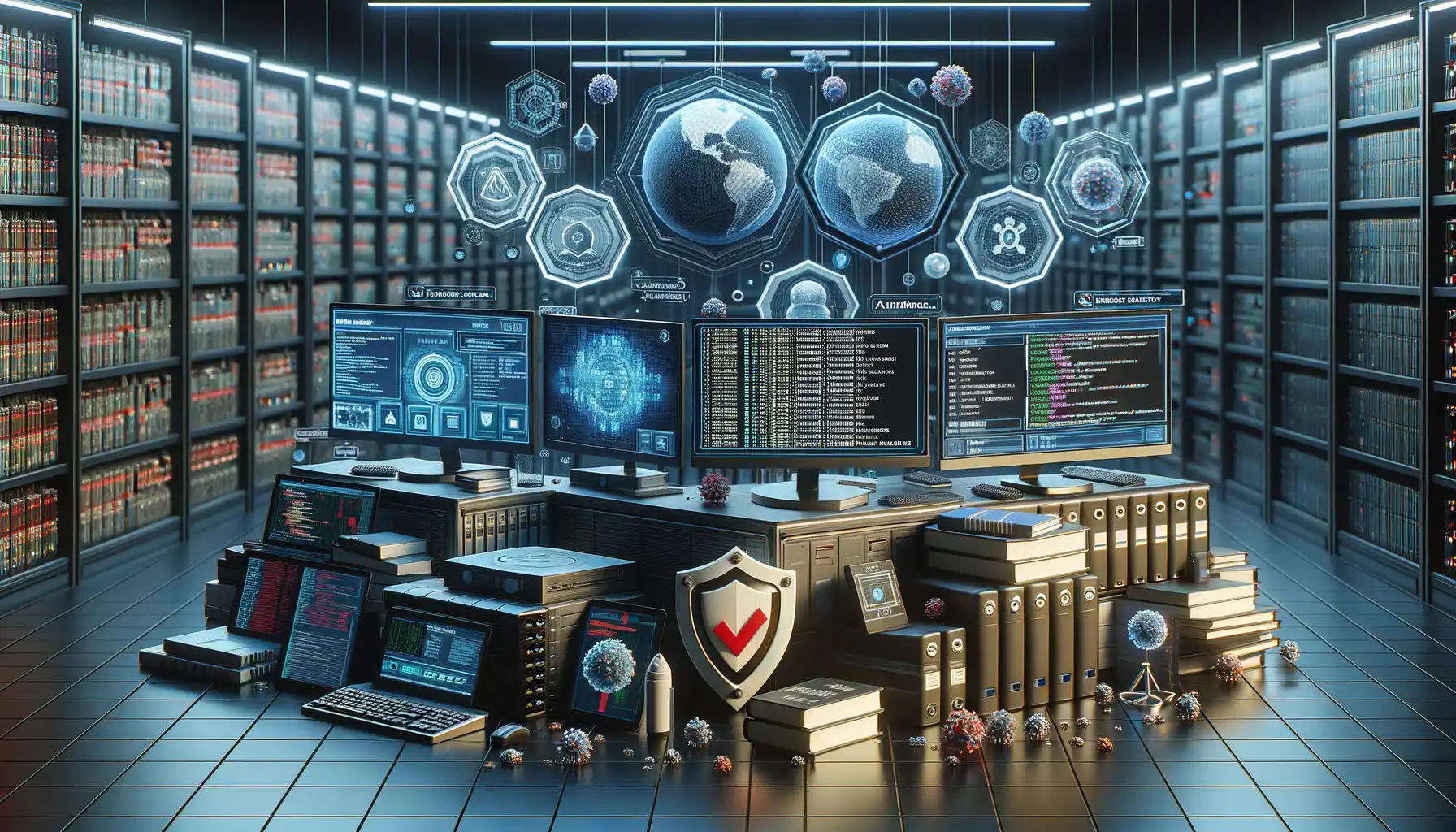
Essential Software for Peeling Back Malware Layers
Decoding malware is like solving a complex puzzle—each tool in your arsenal is a key to the next piece of the mystery. If you’ve ever felt like a digital detective, you’ll love these tools that feel more like secret gadgets from a spy movie:
- IDA Pro: A powerful disassembler that transforms cryptic machine code into human-readable assembly language. It’s like putting on night-vision goggles for malware analysis.
- Ghidra: Created by the NSA (yes, that NSA), this open-source reverse engineering tool has features so rich it feels like cheating. Bonus: It can handle giant files with ease.
- Process Monitor: Want to know every little move malware makes? This real-time monitor tracks file systems, registry activity, and processes like an all-seeing eye.
Online Hubs for Sharpening Your Skills
Sometimes, it’s not just about having the right tools—but finding the right people and resources. Looking for a community or training grounds? Dive into Malware Analysis Forums, where enthusiasts dissect malicious software bit by bit. Or explore repositories like VirusTotal, a treasure trove for studying behavior patterns of actual malware samples.
Remember, in this battle between you and malicious code, every download, every test, every shared insight gets you closer to understanding—and outsmarting—it.
Best Practices for Staying Safe from Malware

Your Digital Armor: Staying One Step Ahead of Malware
Protecting yourself from malware isn’t just about downloading antivirus software—it’s like locking your digital doors, windows, and even installing a fancy security system. Here’s how you can outsmart those cyber villains:
- Update, update, update! Whether it’s your operating system, browser, or apps, outdated software is like leaving your house key under the doormat. Cybercriminals love exploiting those gaps.
- Avoid shady clicks. If an email, pop-up, or link feels “off,” trust your instincts. Clicking on random, too-good-to-be-true offers could land you in a digital booby trap.
- Use strong, unique passwords. Think of them as uncrackable safes for your online accounts. And yes, forget “password123” forever.
Think Before You Click, Download, or Share
Cyber safety begins with mindfulness. That app you’re about to download? If it’s not from an official source, stop there! Unverified downloads are often Trojan horses in disguise, sneaking malware onto your device. And sharing files? Double-check their origins—it takes one malicious file to wreak havoc.
One last gem: consider using a virtual private network (VPN) when connecting to public Wi-Fi. It’s like a secret tunnel protecting your data from prying eyes. Stay sharp, stay safe!